Help
HELP FOR SELLERS How do I advertise?
Click Register (top right) enter a Username and Email then enter the number in the picture into the reCaptcha panel then click Create Account.
1 – Check your email for your ‘Password’ and login link – Without this you will not be able to access the site
2 – Log back in using your username and ‘Password’ and click on My Dashboard (top right). This where you can edit your profile and if want create a new Password etc… If you are a Trade User and wish to advertise a number of items you can now ‘Purchase a Membership Pack’ (bottom right).
3 – Now click on ‘Post an Ad’.
4 – Select your Category; Accessories, Cars or Parts.
5 – Complete the information on the listings area.
6 – Add Image – NOTE; This must be a max of 10240KB = 10 Mb (see below I am having problems uploading the images)
7 – Option – Add Feature Listing for £10.00 by ticking this box (This does not guarantee your listing will be displayed on every page at every refresh as it randomly picks 7 of the featured listings on each page load).
8 – Select Ad Package
9 – Pay using PayPal/Credit Card
10 – Once the payment had gone through the advert will appear.
How do I change the price of my advert?
Log in and go to ‘My Dashboard’ and click on the pencil below the options area, here you can edit your advert text and pictures.
I want to edit the copy how do I do this?
Log in and go to ‘My Dashboard’ and click on the pencil below the options area, here you can edit your advert text and pictures.
I want to edit the pictures how do I do that?
Log in and go to ‘My Dashboard’ and click on the pencil below the options area, here you can edit your advert text and pictures.
How do I value my car?
Look at other cars on this site for a comparison. We also publish a price guide in click here
I wish to sell my car do you buy cars directly?
No we do not buy cars. We are a classified sales website that allow sellers to create and post an advert at a cost for a predetermined time.
I am having problems uploading the images?
A – Many phones and cameras produce very large images which are not ‘web friendly’ as they take more time to load. If you are having problems when you upload your image this will be due to the size of the images you are using. Try ‘reducing the size of the image’ using the software on your PC or try this website which allows you to upload a picture then save it at a smaller size http://reducemypicture.com If you are still having problems then Contact Us and we will see if we can help.
I wish to pause my item can I do this
Log back in and go to the ‘My Dashboard’ and click on ‘Pause’ (to re-list click on the play).
I have lost my password
Click on login (top right corner) then Lost your password. Enter your email or username and we will email you a new password.
How do I change my Password
- Click on My Dashboard
- Click on Edit Profile
- Scroll down and enter the NEW PASSWORD IN THE FIELD BELOW ONLY!
I have sold my item and wish to remove it
A – Log in and go to the ‘My Dashboard’ and click on ‘Mark Sold’.
HELP FOR BUYERS
I only wish to buy, do I need to ‘Register’ to contact a SELLER?
No you only need to register, this is for advertisers only.
How do I contact a SELLER?
Click on the advert picture or headline and the contact details are located within the text. If you prefer you can also contact a SELLER by clicking on the CONTACT form on the right side of the page and completing the information.
Do you offer any help when buying a Figaro?
A – Yes we publish an independent Buyers Guide and recommend anyone looking to buy to read this!